 |
To search the Greene & Greene Virtual
Archives (GGVA) image database, you can enter your own search
term, browse the project pages, or perform an advanced search
by using the search fields.


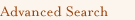
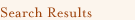


If you know the name of a
house or project that was designed by Greene & Greene,
you may view images associated with that house or project
by entering the name in the main search box. The name of the
original client, as found in most books about Greene &
Greene, will yield results. If you are unsure of the name
of the client or project, you can look for it on the Project
List. You can choose to sort your search results by the
project name (alphabetized), document type (e.g.: letter,
photograph, drawing), date, original geographic location of
the building, or by the repository where the image is archived
(e.g.: at the Gamble House, USC).

You can access the project pages two ways, by
browsing the alphabetized project list or the project images.
When you select a project you will be given a page with a
descriptive narrative about the project and one representative
image. To view the other images related to the project you
must click on “view all archive images for this project.”
This will activate the search engine that queries the GGVA
image database after which the search results will be displayed.
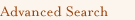
Select any combination of fields to yield advanced
search results. Reset clears your selections, the “Go”
button activates the search engine.

Enter the project name or client to search the
projects selected for the GGVA.

There is a limited selection of clients cataloged for each
project, most client names are the same as the project names.
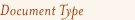
Limits the display results by type of document, e.g.: letter,
photograph, drawing.
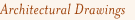
Displays all images cataloged as drawings including conceptual
sketches, design drawings and blueprints.
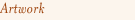
Displays all images cataloged as fine art including paintings,
collages and personal work by the Greenes.

Displays all images cataloged as specific three-dimensional
furniture or decorative art objects, may not yield results
for drawings of decorative art objects. For example a conceptual
sketch of a chair will be cataloged as a drawing and not
displayed as the result of a search query in this field.

Displays images cataloged as photographs. Useful for portrait
searches, interior and exterior views of buildings and surrounding
landscapes.

Limits the search results by date. May not yield entirely
accurate results as many items in the GGVA do not have date
information.
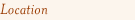
Displays search results by a specific building location,
based on the project’s original geographic location.

Limits search results to display by where the original image
is archived.

Searches on a variety of topics, search results will vary
depending if the image has been cataloged with specific
terms.
Architectural Elements:
Displays images with specific structural, material or
decorative information.
Biographical: Displays images and documents
of a more personal nature such as portraits, family album
photos and personal letters.
Exteriors: Displays architectural drawings
and photographs that describe exterior views of a building.
Furniture: Displays images of furniture,
results will be most likely from the decorative arts collection.
Interiors: Displays architectural drawings
and photographs that describe interior views of a building.
Landscape & Gardens: Displays images
primarily of landscape views and gardens.
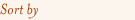
Allows you to sort your search results by specific criteria:
Project name: Search results
sorted by project name, alphabetized.
Document type: Search results sorted
by type of document, e.g.: letter, photograph, drawing.
Date ascending: Search results sorted
by ascending date, results can vary because many items
in the GGVA do not have date information.
Date descending: Search results sorted
by descending date, results can vary because many items
in the GGVA do not have date information.
Location: Search results sorted by the
original geographic location of the building.
Repository: Search results sorted by
where the image is archived.
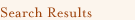
Your search query will yield results, which
you can sort by specific criteria.
Click on the image to access a larger view of the image, from
which you can pan and zoom for more careful examination.
Click on “View Details” for more information about
the image. The information available is:
Title: The title of the image
assigned by the repository in which it is archived.
Creator: The creator of the image as entered
by the repository in which it is archived.
Project name: The project which the image
is associated with. There can be some variance in naming
conventions between repositories.
Description: The media with which the image
was created, e.g. : watercolor on paper, ink on linen.
Dimension: Size of original image, given
in inches by height, width and depth.
Item identification number: The unique
item identification number assigned by the repository where
the item is archived.
Repository: Where the item is archived.
Rights: Where to obtain copyright information.
You can add any of the images displayed in the
search results pages to My G&G Scrapbook, a personalization
feature that allows you to save images to a private file,
make notes and save for up to three months. To use this feature
you must first register at My
G&G Register.

This is a list of search terms that may be useful, some
terms specifically found on original Greene & Greene material
and some created by the repositories to describe items in
their collections.
|
